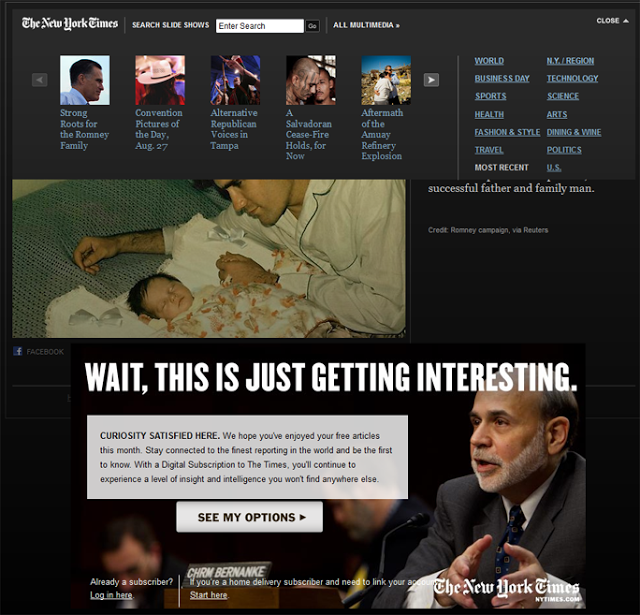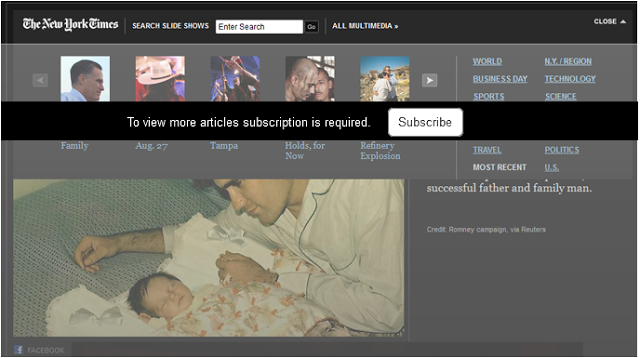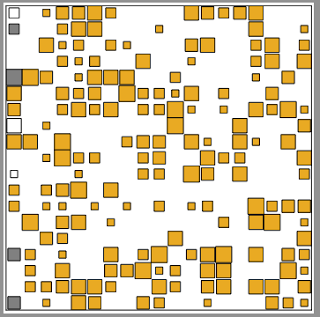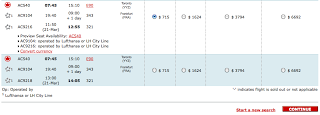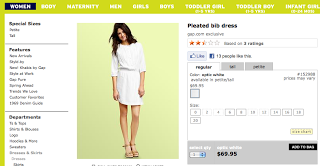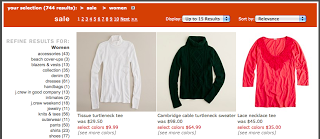This is going to be an ongoing post as I discover more...
Being a new parent I paid a lot of attention to baby products design. There are a lot of great products but there also products that make you think "have anyone tried this with a baby???"
Onesies
It's my first baby. I was nervous just holding a baby. Putting a onesie over the head of a baby that doesn't hold her head yet made me think that I am going to hurt her. Yes, I watched videos about how to do it but I never felt very confident doing it. Most onesies that I find in U.S. must go over the head. Babies already cry a lot and putting something over their heads doesn't make them cry less. A wonderful alternative is a kimono style onesie, widely used in Japan, for instance. I was lucky to get many of them from my brother who happened to have a baby just a bit older than mine. Kimono onesies are just so much easier to put on. You open the onesie, put the baby on top, put arms in, and button up/tie up/zip. It's a breeze. Once you try it, you wonder why so many over the head onesies on the market? One explanation is that as I discovered over the head onesies work better for older babies that can hold their heads well and can roll or crawl. Dealing with additional buttons on kimono style onesies is tricky when the baby is trying to run away from you.
Another type of onesie that has a flaw is a long leg onesie that only opens on one leg. You have to completely unbutton the onesie to take the other leg out and change diapers. Since you change a lot of diaper for a newborn, ease of diaper change is essential.
Sleeping sacks
Oh my sweet baby is a sleep, I can finally snuggle on a couch with my husband and watch a movie. I put my baby into a sleeping sack, zip, zip, and the baby is a wake and my movie watching plan is gone. Some zippers and velcro make too much noise and wake babies up. Some sleeping sacks require inserting arms into the opening which also can wake up babies. Sleeping sack that opens at shoulder level avoids this problem. Newborns sleep a lot so products that make too much noise or require moving a baby a lot are not ideal.
Strollers
Surprise... we use Bob and live in Seattle. We do love Bob but it has a few flaws. Bob's breaks are loud; they have a pretty tight string and it snaps when released. We use our hands and not foot when our baby is asleep. Velcro on the roof is also not quiet and can wake up our baby. The pocket at the back of the stroller is handy until you fold the stroller and everything falls out. The pocket doesn't zip up.
Spoons
A silicone spoon we got for our daughter was colorful and soft. Our daughter liked it. One day she played with it and put it way too far into her mouth which made her gag. Poor baby wasn't happy. Baby items designs should always assume that babies put products into their mouths. That's just what babies do to learn about this world. I don't yet have a good recommendation about what to do with a spoon because it is supposed to go into the mouth but there just needs to be something that prevents it from going to far. Please note that I think that it's an issue for younger babies; now my daughter doesn't put it too far.
Diapers
One world describes our diapering experience now - chase! Baby crawls, I crawl. My baby spends zero time on her back lying around so that's not an option. Luckily she loves watching airplanes in the window and I have a few seconds to put a diaper on. Cloth diapers with snaps work better in this situation because you know where to snap. Disposables are more difficult because they seem to bunch up easily and velcro doesn't go the right way and creates leaks later. I don't see too many pull up diaper on the market. Interestingly pull-ups are popular in Japan.
Carriers
We own a Beco carrier. It is a comfortable carrier that puts most of the wait on the legs and not on the back. While we use it on a daily basis and our daughter seems to enjoy riding in it facing out, there are a few inconveniences for the parents. The carrier is equipped with safety buckles that requires you to press a button and pull out the buckles at the same time. This operation requires both hands. Unless you are with your partner, usually there is a baby in your arms and both hands are not available. It's OK if you are putting a baby in/out at home but for a place like an airplane it makes things very interesting and you may end up sitting with the carrier attached to your waste for the duration of the flight. Safety of a baby is of course important so I can see the reasoning behind the "safety" buckles. The problem is in the design of these buckles. If you are not holding your baby while trying to unbuckle the waist it creates a danger for the baby even if you are sitting. So if you consider the buckle in isolation, it is safe, but if you consider environment in which the carrier is used, it is not that safe after all. Babybjorn carrier has a superior buckle that doesn't require both hands and that a baby cannot open easily. Most carriers also lack pockets. If you are carrying a baby it is not very convenient to also carry a purse. While some can fit everything in their pockets, I would prefer a little pocket for the essentials (keys, money, cards, phone,) in a carrier itself.
Baby hats
Babies enjoy pulling their hats off. Wearing a sun hat in Seattle is more of a fashion statement than a requirement on most days. When traveling in Hawaii, it was a must for our baby to wear a hat; her peach fuzz doesn't provide much sun protection. Most hats we tried to put on, came off as quickly as we put them on. The only hat that stayed was an iplay brand sunhat for boys. I didn't yet exactly figure out why our baby was ok with it. It has very lightweight fabric, maybe it is less annoying for a baby. It also seems more breathable because of the mesh liner. Here comes winter; we'll see what happens with winter hats.
TO BE CONTINUED...